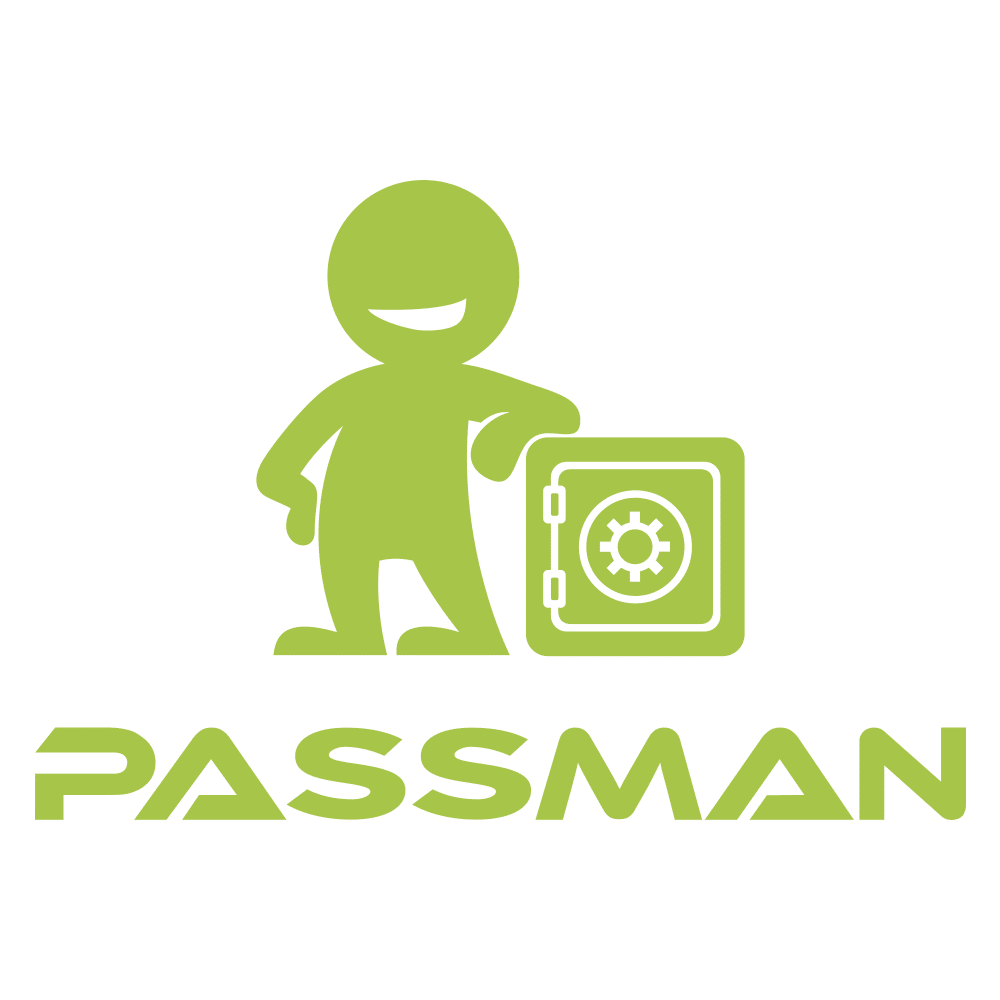PassMan Privileged Access Manager
Password protection with complete work session recording
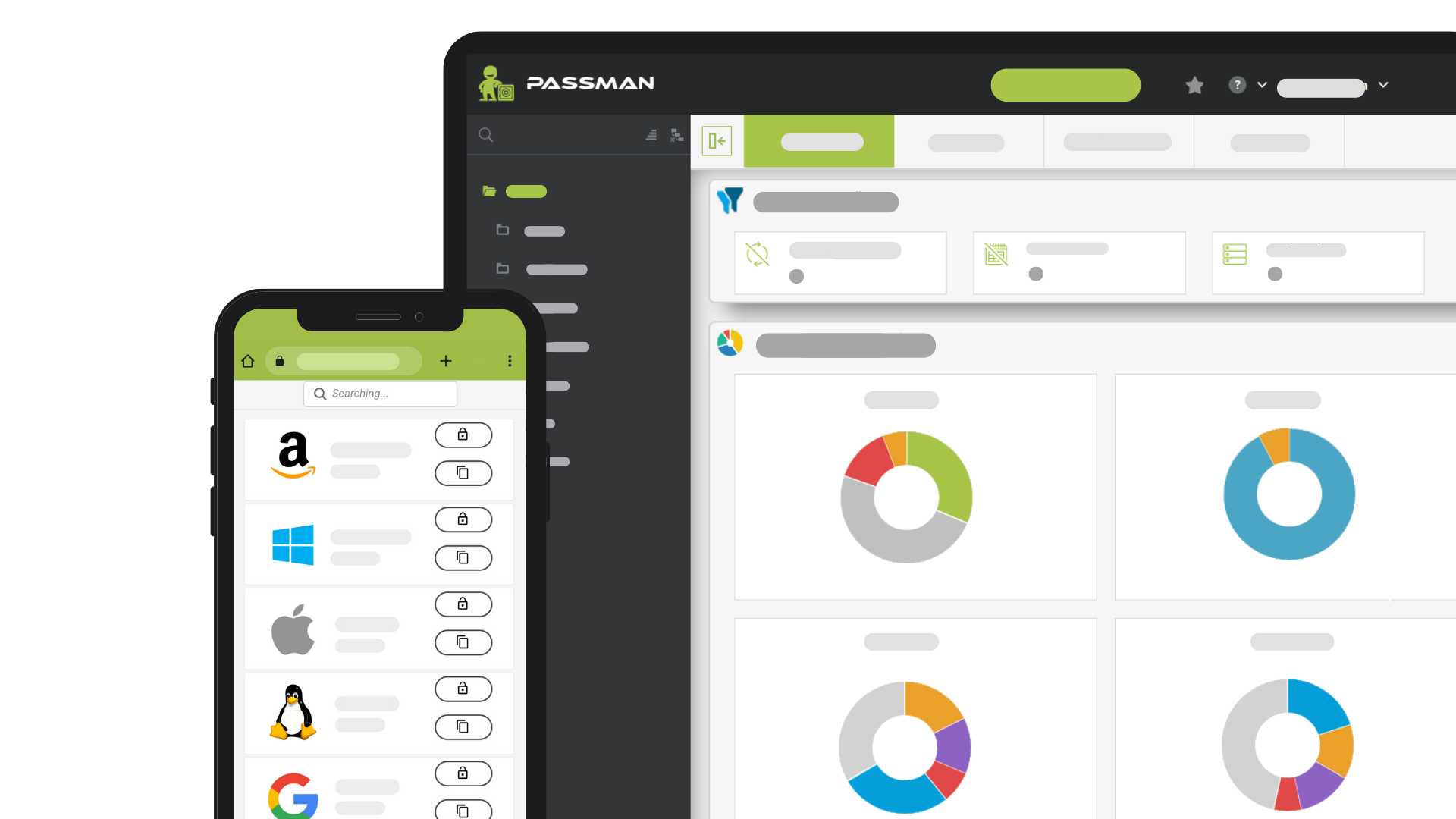
Stop using weak passwords!
Secure Password Manager for Businesses
Password protection with complete work session recording
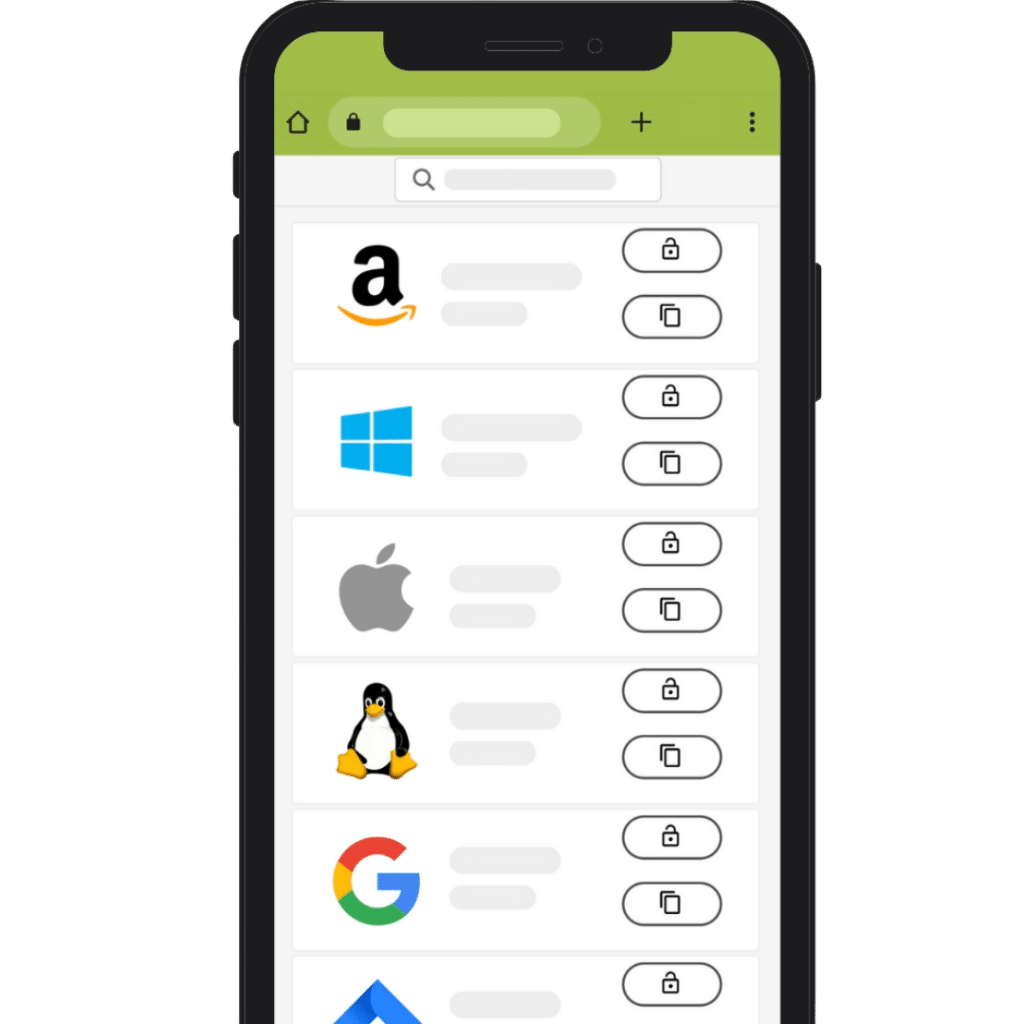
Stop using weak passwords!



Manage passwords
Store passwords in a digital safe with the highest encryption, share passwords with your colleagues easily and securely.

Reduce cybersecurity risks
Prevent data breaches by continuously monitoring processes related to privileged password and access management.
Boost efficiency
Increase productivity with an easy-to-use password manager and let employees login to their accounts with ease.

Manage passwords
Store passwords in a digital safe with the highest encryption, share passwords with your colleagues easily and securely.

Reduce cybersecurity risks
Prevent data breaches by continuously monitoring processes related to privileged password and access management.
Boost efficiency
Increase productivity with an easy-to-use password manager and let employees login to their account with ease.
Simplify your life with PassMan!
- Keep passwords secure – PassMan manages, rotates and stores your passwords in a dedicated vault with the highest encryption.
- Control access – Permission-based access allows team members to see only the secrets they need to complete their work
- Unburden your IT team – let your IT team focus on real developments instead of managing passwords
- Meet compliance – secure login, session recording, password sharing, reports and alerts help meeting regulatory standards
- Make it simple – by deploying a transparent password management system, you can control the most valuable assets that keep the company running day to day

Features
- Encrypted, dedicated vault for passwords
- Multi-level access management
- Work session recording
- Account discovery
- One-time password
- Activity log and reports
- Web password auto-fill
- Auto-login to webtargets
- Password generation and policies
- SSO user (MS Entra ID, AD, SAML2, Jira)
- Automatic password replacement*
- Cluster environment (HA)
- 2FA & other security features
Cloud & On-premise
STANDARD
- Encrypted vault for passwords
- Advanced access management
- Work session recording
- User account discovery
- Secure password sharing (e.g. OTP)
- Activity log and reports
- Auto password fill and login
- AD, Jira, SAML2, LDAP integration
- Password generation and policies
- Chrome, Firefox, Edge compatibility
- 2FA & other security features
- Automatic password replacement*
- High Availability (3-member cluster)
On-premise
PREMIUM
- Encrypted vault for passwords
- Advanced access management
- Work session recording
- User account discovery
- Secure password sharing (e.g. OTP)
- Activity log and reports
- Auto password fill and login
- AD, Jira, SAML2, LDAP integration
- Password generation and policies
- Chrome, Firefox, Edge compatibility
- 2FA & other security features
- Automatic password replacement*
- High Availability (3-member cluster)
On-premise
ENTERPRISE
- Encrypted vault for passwords
- Advanced access management
- Work session recording
- User account discovery
- Secure password sharing (e.g. OTP)
- Activity log and reports
- Auto password fill and login
- AD, Jira, SAML2, LDAP integration
- Password generation and policies
- Chrome, Firefox, Edge compatibility
- 2FA & other security features
- Automatic password replacement*
- High Availability (3-member cluster)
Our staff details the features of the software during an online meeting and is ready to answer any questions you may have
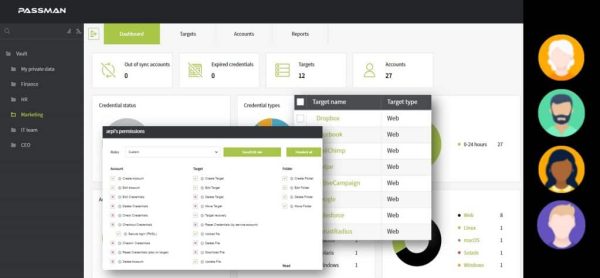
Merkantil Bank has opted for PassMan
Financial institutions are often targets of external attacks due to the large amount of sensitive data they store.
PassMan protects your business
What makes PassMan better than the others? No one outside your company can access your content. Neither do we.
Watch videos about PassMan
Do you prefer tutorial videos? Then we show you step by step how easy it is to use PassMan!
Why do you need a password manager?


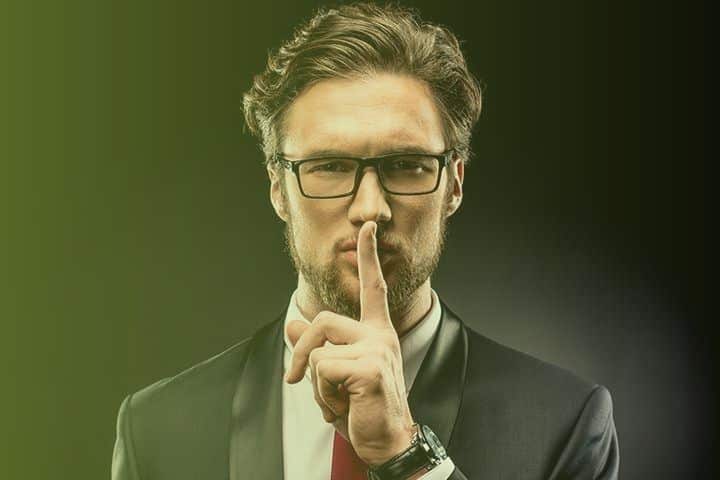

Frequently Asked Questions
PassMan is a password manager specifically developed for businesses. It protects your sensitive business data with the highest encryption method (AES-256 bit).
PassMan not only stores company secrets encrypted, but also controls user access according to roles, and also shows who accessed critical systems and when. You can even log in to target systems with one click without even seeing the password.
PassMan complies with GDPR, PCI DSS, ISO 17799, ISO 27001, HIPAA and NIST 800-66 for password storage and exchange.
We do not have access to the safe containing the passwords, so no one can access your “secrets” through us.
We constantly check PassMan with 2 different vulnerability checking software. Periodically, external partners also perform Black-box tests.
PassMan provides a free trial version on a cloud basis (30 days). If you need the on-premise version, you can download the software and use it for free (up to 3 users).
If you need to expand the limits of the basic on-premise plan, you can request a 30-day free trial license.
A live DEMO version is also available, where anyone can enter and try the software with test data.
Yes! Our staff details the features of the software during a free & online MS Teams meeting and is ready to answer any questions you may have.
We also provide a public test system that hosts both Windows and Linux servers for full testing.
Yes of course. PassMan is a password manager with a completely unique approach, which strives for as detailed and customizable security as possible. As a result, you can set permissions for folders, target systems and accounts, and define password policies for folders and target systems. The structure of PassMan is the following:
- folder
- target
- account (password/SSH key – username)
You can record several target systems within a folder (folder isn’t target system), so you can group targets according to different company departments (e.g. Marketing folder: Hotjar, MailChimp, WordPress targets).
The following target systems can be registered:
- Web (application, website…)
- Windows
- Linux
- macOS
- Cisco IOS
- Solaris
- Memo (simple recording without specification)
You can record an account if a target system is already recorded in PassMan. Accounts are practically username-password/SSH key pairs. Since several employees can access a given target system, it will either be necessary to record several accounts, or you can add shared accounts that has been in common use until now. In this case, please pay particular attention to the appropriate authorization (permission) management settings.
"The peace of mind PassMan offers is truly invaluable!"
Business Development Manager of HumanoiT Ltd.