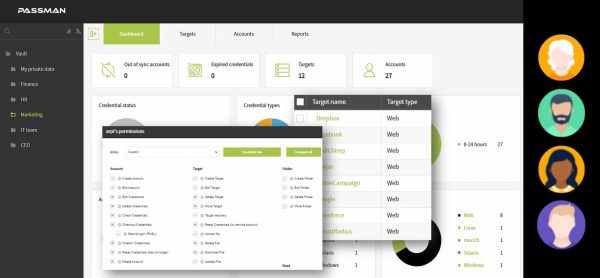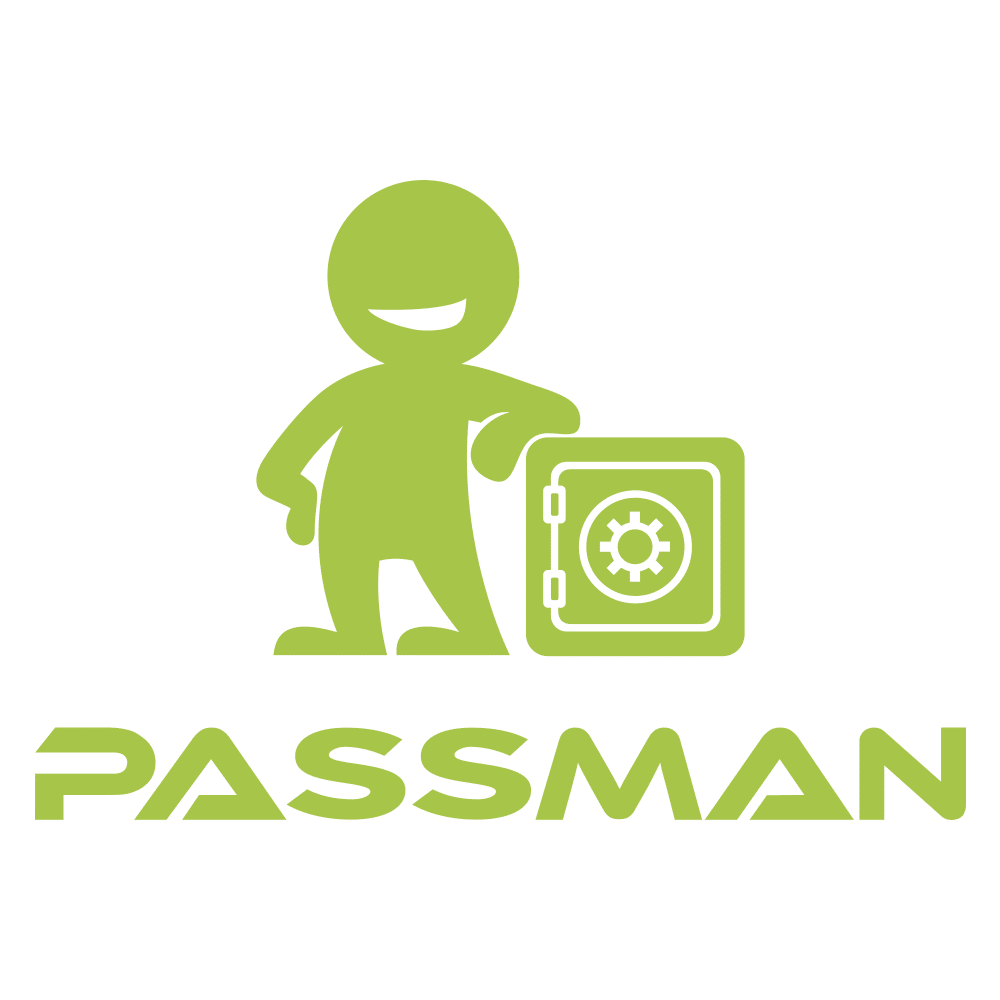| | STANDARD | PREMIUM | ENTERPRISE |
Hosting  Host PassMan on your own server or in the cloud Host PassMan on your own server or in the cloud | Cloud / Server | Server | Server |
Encrypted data storage  PassMan protects your business secrets with the highest encryption method (AES 256 bit) PassMan protects your business secrets with the highest encryption method (AES 256 bit) |  |  |  |
Secure login  1-Click Connect feature allows users to connect to specific targets/destinations without knowing their account credentials. You can choose either a browser extension or a native Linux or Windows PassMan client called PMSL (PassMan Secure Login) 1-Click Connect feature allows users to connect to specific targets/destinations without knowing their account credentials. You can choose either a browser extension or a native Linux or Windows PassMan client called PMSL (PassMan Secure Login) |  |  |  |
Role-based access  You can customize roles so each user can only access the accounts they need to finish their jobs and tasks You can customize roles so each user can only access the accounts they need to finish their jobs and tasks |  |  |  |
Local user  Users stored in PassMan Users stored in PassMan |  |  |  |
Private folder  The software provides each user with a place for personal password storage within the vault, where the data cannot be shared with anyone else and no one other than the user can access it The software provides each user with a place for personal password storage within the vault, where the data cannot be shared with anyone else and no one other than the user can access it |  |  |  |
2FA  The login name/password authentication method in PassMan can be completed by the software’s own authentication process (QR Code & one-time-password) or by using check-in codes of external authentication providers (e.g. Google Authenticator or LastPass), which makes it possible to confirm your identity for sure The login name/password authentication method in PassMan can be completed by the software’s own authentication process (QR Code & one-time-password) or by using check-in codes of external authentication providers (e.g. Google Authenticator or LastPass), which makes it possible to confirm your identity for sure |  |  |  |
Password generator  PassMan can generate very strong passwords, which significantly reduces the risk of data loss PassMan can generate very strong passwords, which significantly reduces the risk of data loss |  |  |  |
Password validity check  The software monitors whether the passwords stored in PassMan match the passwords set on the respective target systems The software monitors whether the passwords stored in PassMan match the passwords set on the respective target systems |  |  |  |
RDP connection  Passwordless RDP login Passwordless RDP login |  |  |  |
SSH connection  Passwordless SSH login Passwordless SSH login |  |  |  |
Web password auto-fill  It is not necessary to enter your credentials on the login page of any website or web application, because PassMan Secure Login web extension allows you to fill in a pair of username / password automatically It is not necessary to enter your credentials on the login page of any website or web application, because PassMan Secure Login web extension allows you to fill in a pair of username / password automatically |  |  |  |
Auto login to webtargets  When visiting the login page of websites and web applications, PassMan can even fill in passwords and enter the website completely automatically using the PassMan Secure Login extension When visiting the login page of websites and web applications, PassMan can even fill in passwords and enter the website completely automatically using the PassMan Secure Login extension |  |  |  |
Audit role  This role is suitable for external auditors (read only right) who need see the activity log data when an official inspection occurs This role is suitable for external auditors (read only right) who need see the activity log data when an official inspection occurs |  |  |  |
Attachments repository  It is possible to store documents or license keys encrypted in PassMan It is possible to store documents or license keys encrypted in PassMan |  |  |  |
Certificate repository  It is possible to store Internet and other certificates, and the system can warn/send notifications about the expiration of certificates in a timely manner. It is possible to store Internet and other certificates, and the system can warn/send notifications about the expiration of certificates in a timely manner. | 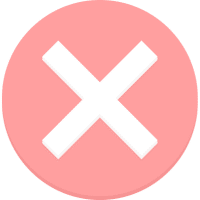 | 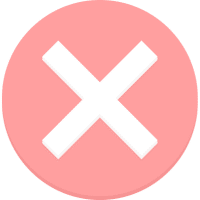 |  |
Activity log  Review user actions with PassMan! You will know when and which user requested a new password, or changed an old one on a particular target/destination. Traceability helps auditors and shortens the duration of audits Review user actions with PassMan! You will know when and which user requested a new password, or changed an old one on a particular target/destination. Traceability helps auditors and shortens the duration of audits |  |  |  |
Built-in reports  Use our pre-set reports to get answers to your questions concerning the password management Use our pre-set reports to get answers to your questions concerning the password management |  |  |  |
Import passwords  It is possible to import passwords from a URL, XLS or CSV file, as well as from other well-known password management softwares (e.g. LastPass, KeePass, Delinea, Pleasant Password) It is possible to import passwords from a URL, XLS or CSV file, as well as from other well-known password management softwares (e.g. LastPass, KeePass, Delinea, Pleasant Password) |  |  |  |
Automatic database backup  Database backups are made of the vault, the backups are encrypted. The frequency of the backup can be customized Database backups are made of the vault, the backups are encrypted. The frequency of the backup can be customized |  |  |  |
Alerts  PassMan sends you alerts and notifications so you will be able to prevent any potential damage PassMan sends you alerts and notifications so you will be able to prevent any potential damage |  |  |  |
One-time password sharing  You can securely share access to a target system among users by generating one-time passwords (OTP) You can securely share access to a target system among users by generating one-time passwords (OTP) |  |  |  |
Mobile app  PassMan mobile app is available for iOS and Android PassMan mobile app is available for iOS and Android |  |  |  |
SSH key management  Simply import, store, generate, change SSH-Keys in PassMan. Even automatically. You can also login with SSH key Simply import, store, generate, change SSH-Keys in PassMan. Even automatically. You can also login with SSH key |  |  |  |
Time-based access  Provides exclusive access to shared accounts within a specified time frame Provides exclusive access to shared accounts within a specified time frame | 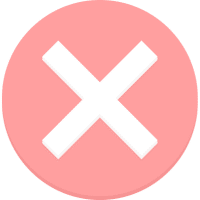 |  |  |
SIEM integration  PassMan can be connected to SIEM systems, so you can speed up analysis and intervention processes PassMan can be connected to SIEM systems, so you can speed up analysis and intervention processes | 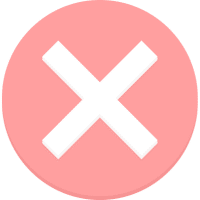 |  |  |
SSO user (MS Entra ID, AD, SAML2, Jira)  User authentication can be done with Active Directory, MS Entra ID, Jira Cloud, or SAML2, reducing user management costs User authentication can be done with Active Directory, MS Entra ID, Jira Cloud, or SAML2, reducing user management costs | 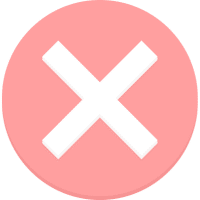 |  |  |
Account discovery (Microsoft AD)  Instead of time-consuming manual input, user accounts can be discovered automatically so that the machines are created Instead of time-consuming manual input, user accounts can be discovered automatically so that the machines are created | 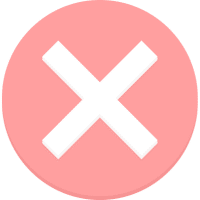 |  |  |
Session recording (add-on, extra fee applies)  PassMan can create, manage, monitor and record work sessions PassMan can create, manage, monitor and record work sessions | 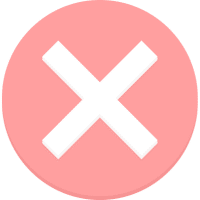 |  |  |
Auto password replacement on targets  Changing passwords regularly is necessary for security reasons, but it can be a challenge for companies. PassMan provides an automatic solution for this task as well Changing passwords regularly is necessary for security reasons, but it can be a challenge for companies. PassMan provides an automatic solution for this task as well | 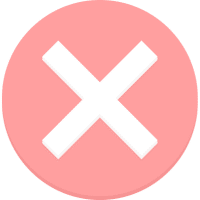 |  |  |
Cluster environment (HA)  Automatic failover with no downtime is ensured by a 3-member cluster solution, which makes smooth operation possible even if double errors occur Automatic failover with no downtime is ensured by a 3-member cluster solution, which makes smooth operation possible even if double errors occur | 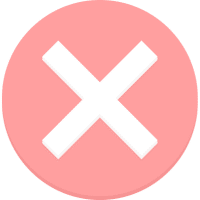 | 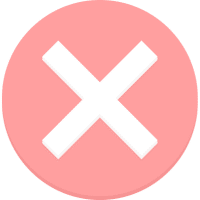 |  |