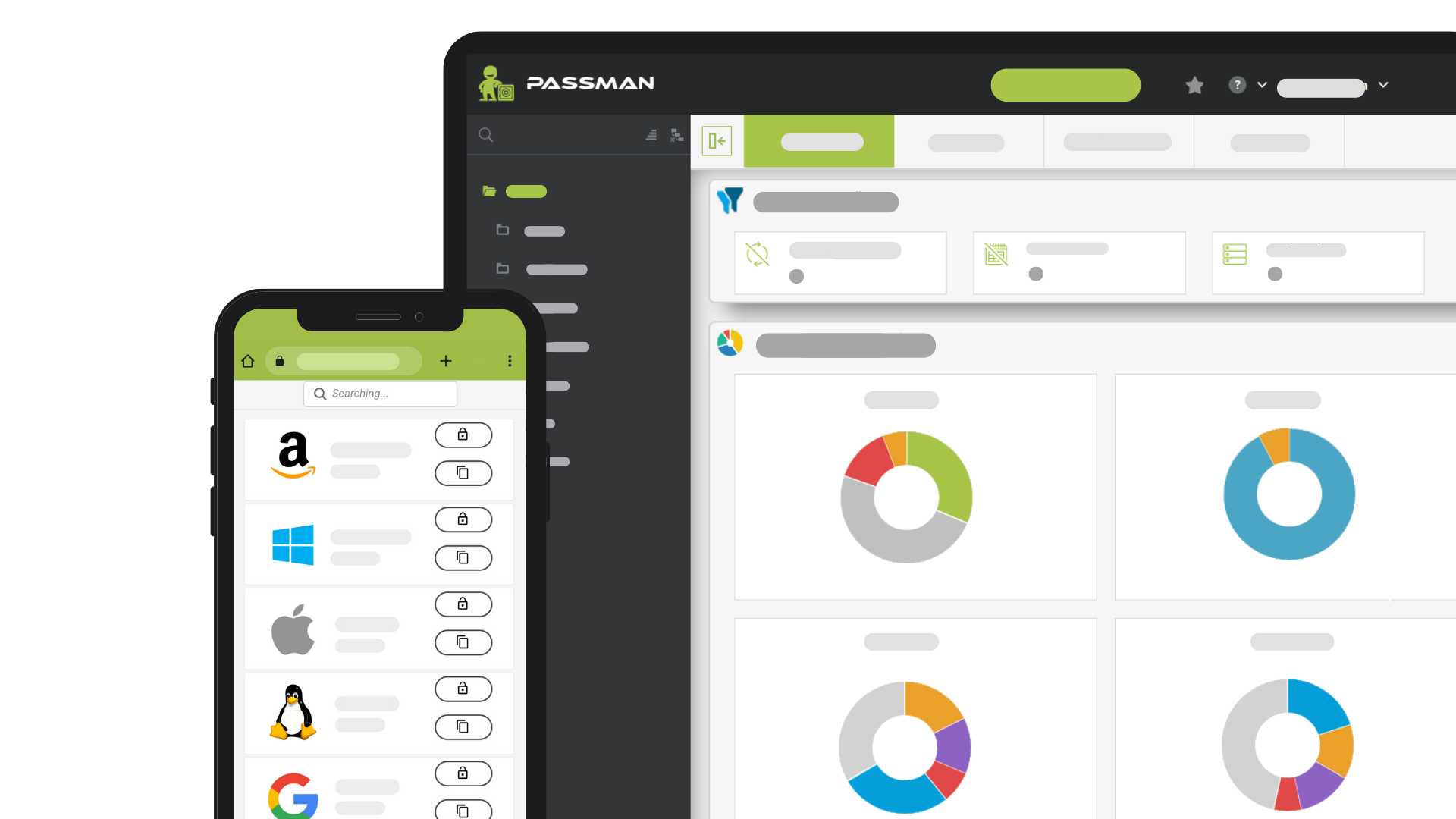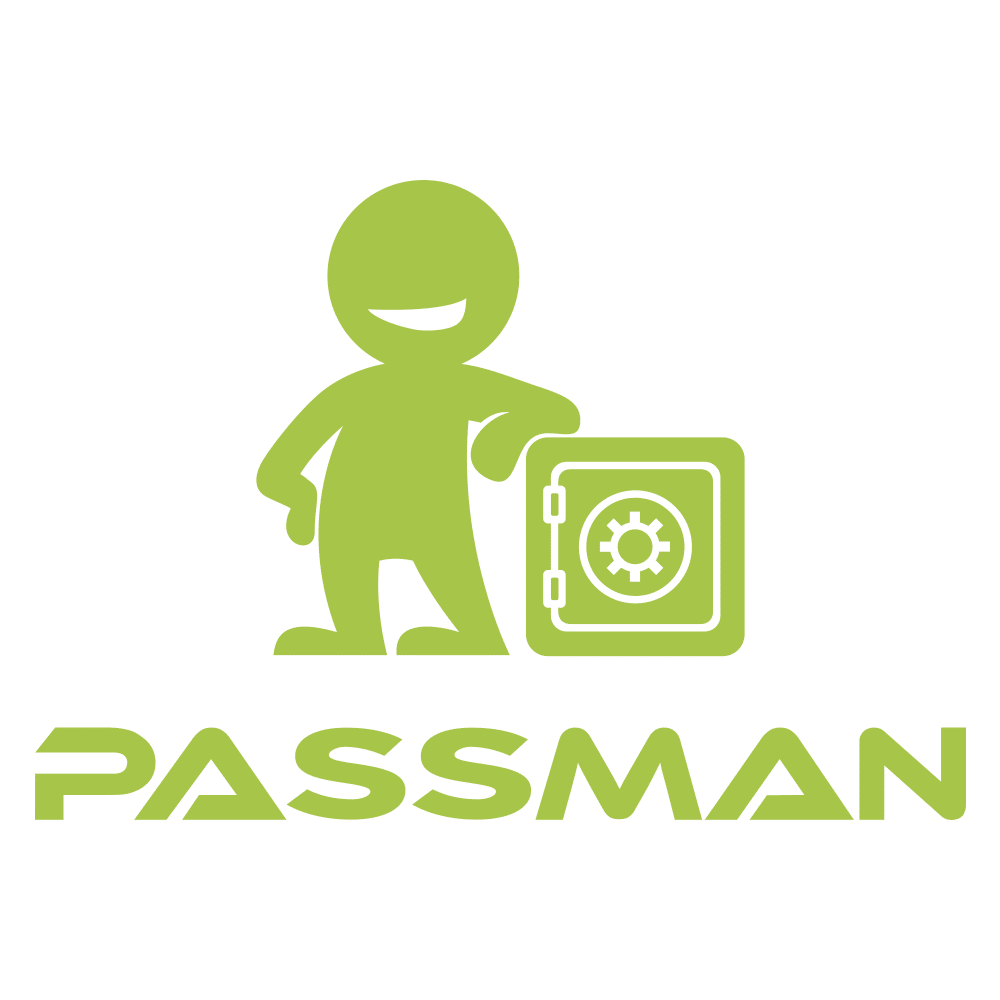Free Password Generator
Stop using weak credentials! Generate unique and strong passwords!
PRO TIP: PassMan Enterprise Password Manager has a built-in password generator. PassMan can automatically rotate passwords to avoid data leaks! Try PassMan for FREE! >
Password Generator
16
Bad password management habits:
“It can’t happen to me anyway”
You think your account is worthless to cybercriminals
“It’s tiring to even think about it”
You are lazy to pay enough attention to passwords
“I definitely won’t remember of it”
The simpler the password, the easier it is to use
“Basic methods are enough for me”
Instead of a password manager, you keep passwords in Excel, in a notebook, on a sticky note, or under your keyboard..
TOP 10 worst passwords (Forbes):
- 123456
- password
- 123456789
- 12345678
- 12345
- 1111111
- 1234567
- sunshine
- qwerty
- iloveyou
Why is it important to create strong, unique passwords with password generator?
Most data theft is caused by weak or poorly stored passwords. It is a daily practice for badguys to hack websites, user accounts and make publicly available username/password pairs associated with email addresses. This inspires others to see if any other work or personal user accounts belong to the same person. This is how business secrets can become public or even private savings can disappear.
What are strong, unique passwords?
A password is strong when it contains at least 16 characters, lower and uppercase letters, numbers, and symbols, and it’s unique if it’s used only for one user account.
Challenges in managing business passwords
Business and personal password management goals are very similar, yet businesses can generally suffer more damage from poor password management.
Password storage
It is common for employees to store their passwords on sticky notes or in an unprotected Excel table, which are easy to access, so even password-protected data is no longer classified as a secret.
Access management
Most companies don’t put enough effort into managing permissions, and some users actually have more than they need. The goal is to ensure that everyone has access to only the business data they need to do their job.
How to protect your company’s sensitive data?
- Store passwords encrypted in a secure password vault
- One password should belong to one account!
- Use strong password policy!
- Log your activities!
- Use multi-factor authentication!
- Limit users’ privileges!
- Request e-mail alerts so you can intervene in time when a problem occures!
- Create super-secure passwords with password generator
- Change your passwords at regular intervals!
How to create an EASY-TO-REMEMBER, but STRONG password with Password Generator?
To create a strong password, you need to prepare and answer four or more questions. The trick is to choose personal questions and avoid the common – and therefore easier to guess – security questions used by banks and other websites. The questions that work best are based on your own unique life events. For example, if you once failed your history exam because you chose the only question you weren’t prepared for, then the appropriate question would be: “Which question did I fail on the history exam?” The more absurd the better!
We know that it’s difficult to come up with such personal questions on your own, so we’ve listed a few examples from which you can get some inspiration. Even if you use these, try to figure out at least one question on your own!
- The place where you met your significant other.
- The name of your favorite song.
- Any annoying habit you have (knuckle cracking).
- The teacher you loved or hated.
- Your favorite emoji (Bunny).
- The number of calories in your favorite dessert.
- The type of coffee you like (FlatWhite).
Here is an example how to combine answers into a password:
- Name of your favorite author = Bukowski
- Longitude of your favorite place = 65000
- A destination you wouldn’t go = North Korea
Now, combine the answers: Bukowski65000NorthKorea

Try PassMan Business Password Manager
Since we have to keep in mind and constantly exchange more and more username and password pairs, the password manager is slowly becoming an indispensable tool, both in private and business era.
In the latter case, the situation is complicated by the fact that the company’s affairs are handled not only by you, but by a whole team. Paswords have to be shared among your colleagues to enable the basic operation of the company (bank accounts, company servers, various web interfaces). It is not necessary to eradicate this habit, but there should be a well-trackable system that helps such processes to be carried out safely!
With PassMan, you can…
- Control the access of several people at the same time (this is what private password managers cannot do)
- Protect business-secrets with access management, activity logging, or secure login without password.
- Generate strong passwords and replace them automatically at certain intervals,
- Create, manage and record work sessions
- Provide easy-to-use interface (it has to help the continuity of workflows)
"The peace of mind PassMan offers is truly invaluable!"
Business Development Manager of HumanoiT Ltd.