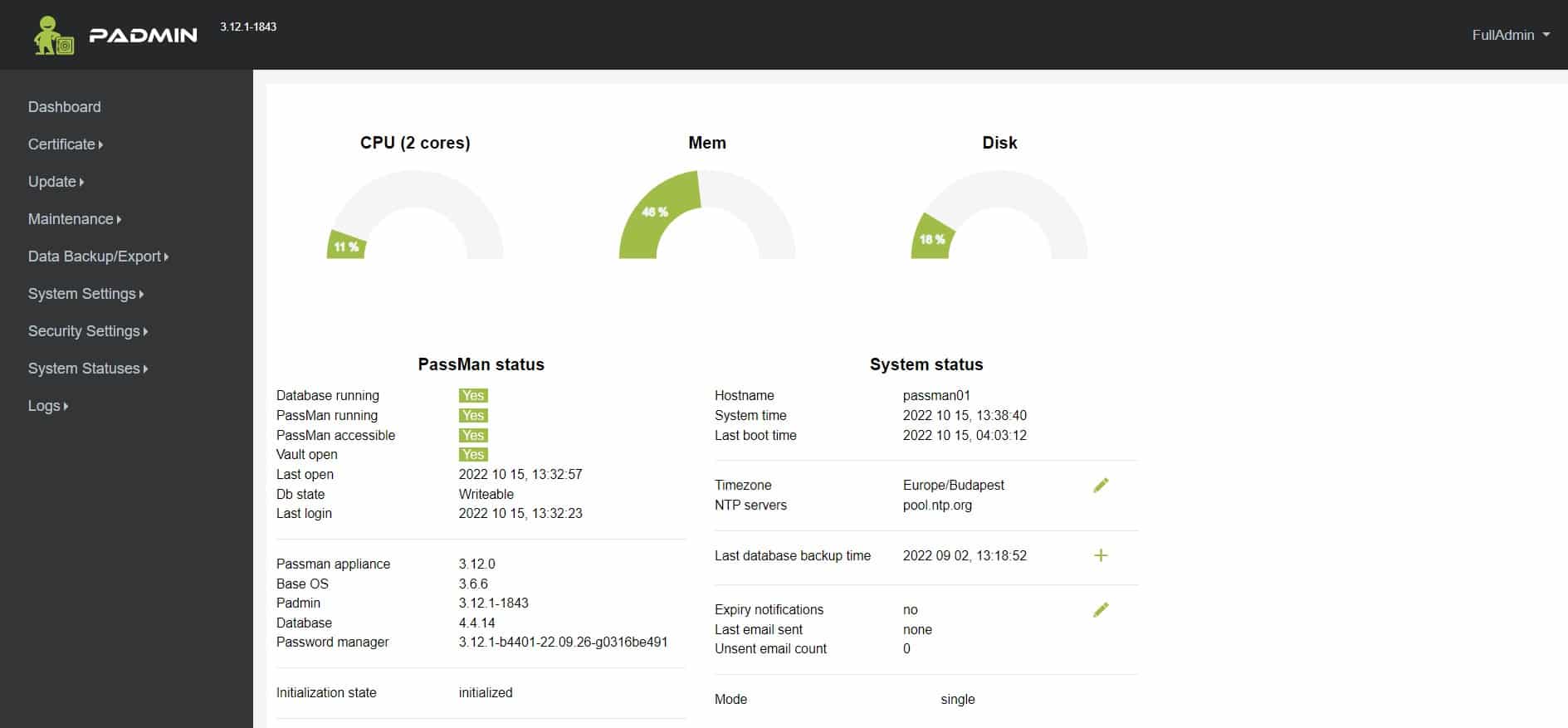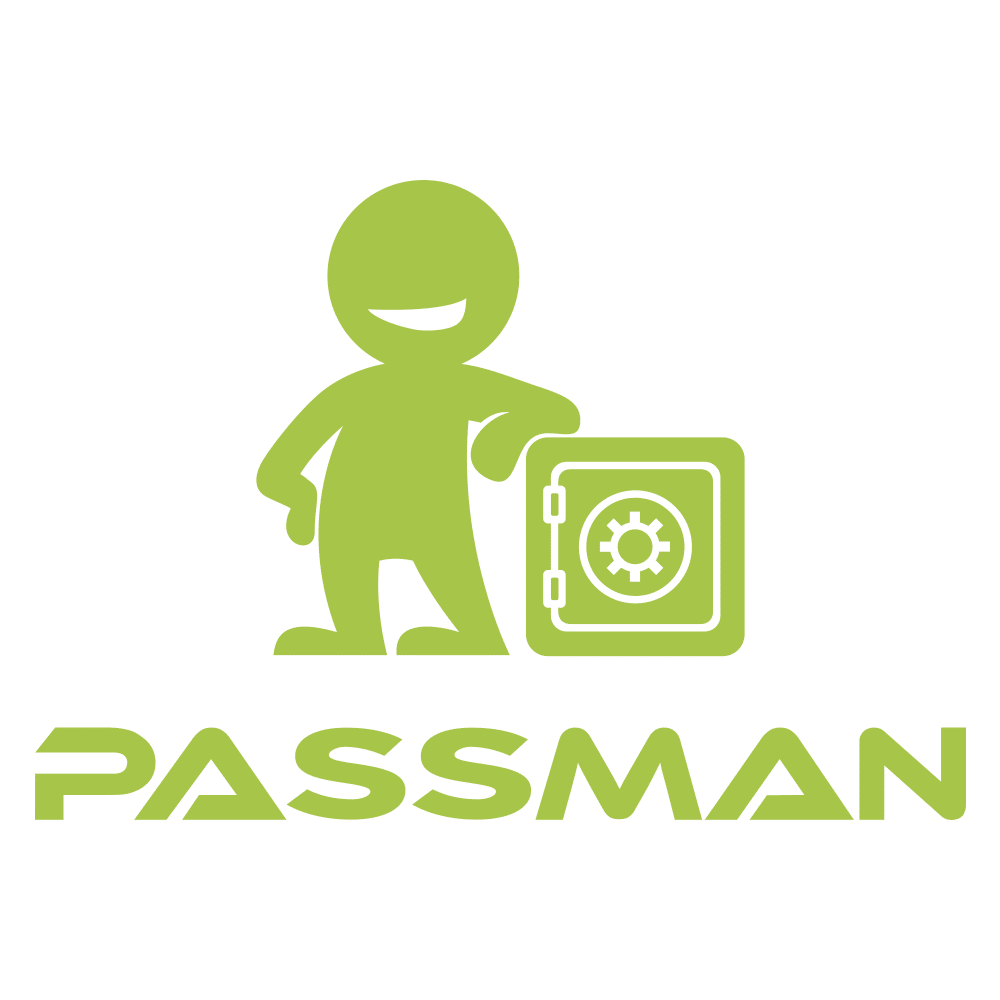PassMan DEMO is ready for testing!
Copy the username & password of the test account you want to try.
Test account | Username | Password |
PassMan admin | locadmin | Passadm-12345 |
PassMan user 1 | locuser1 | Passuser-1234 |
PassMan user 2 | locuser2 | Passuser-1234 |
Admin from AD | adadmin | Passadm-12345 |
User 1 from AD | aduser1 | Passuser-1234 |
User 2 from AD | aduser2 | Passuser-1234 |
In case of closed vault (after entry) | administrator | Sixteen-characters147 |
When logging in with AD users, click on the text Authentication Provider and select the element called demoAD. If you want to log in again with a PassMan local user, you must click on the text Authentication Provider and select the item with the local name.
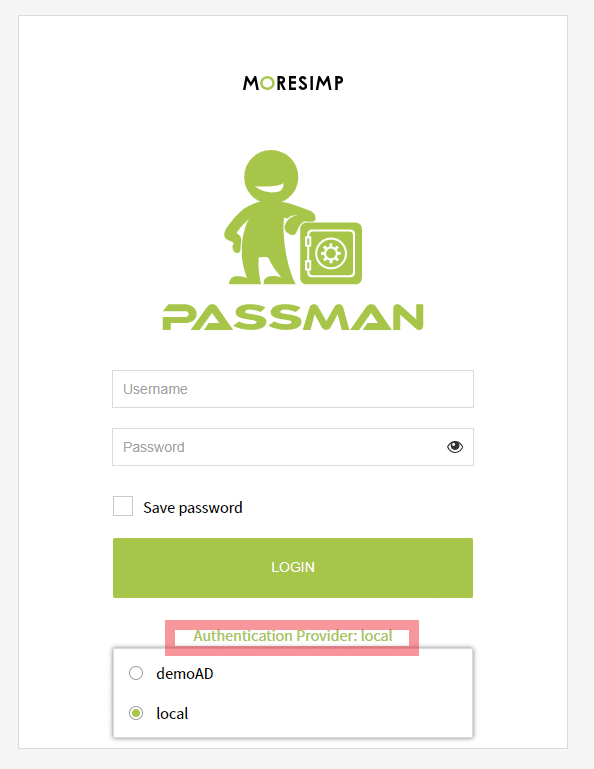
About PassMan Demo system.
The test system contains test data and data recorded by visitors during a given day.
The test system is reset to its original state every day, and data recorded by visitors is deleted.
Please do not enter your own, valid usernames/passwords into the test system!
For testing with real data, register for your own password manager in seconds.
Try Padmin too!
Padmin is the admin interface of PassMan, where you can perform advanced settings, various configurations, backups, data export, license settings and many other operations. In reality, the Padmin is managed by your company’s IT team, it should not be accessed by an average user.
Username Password
manager Admin1234