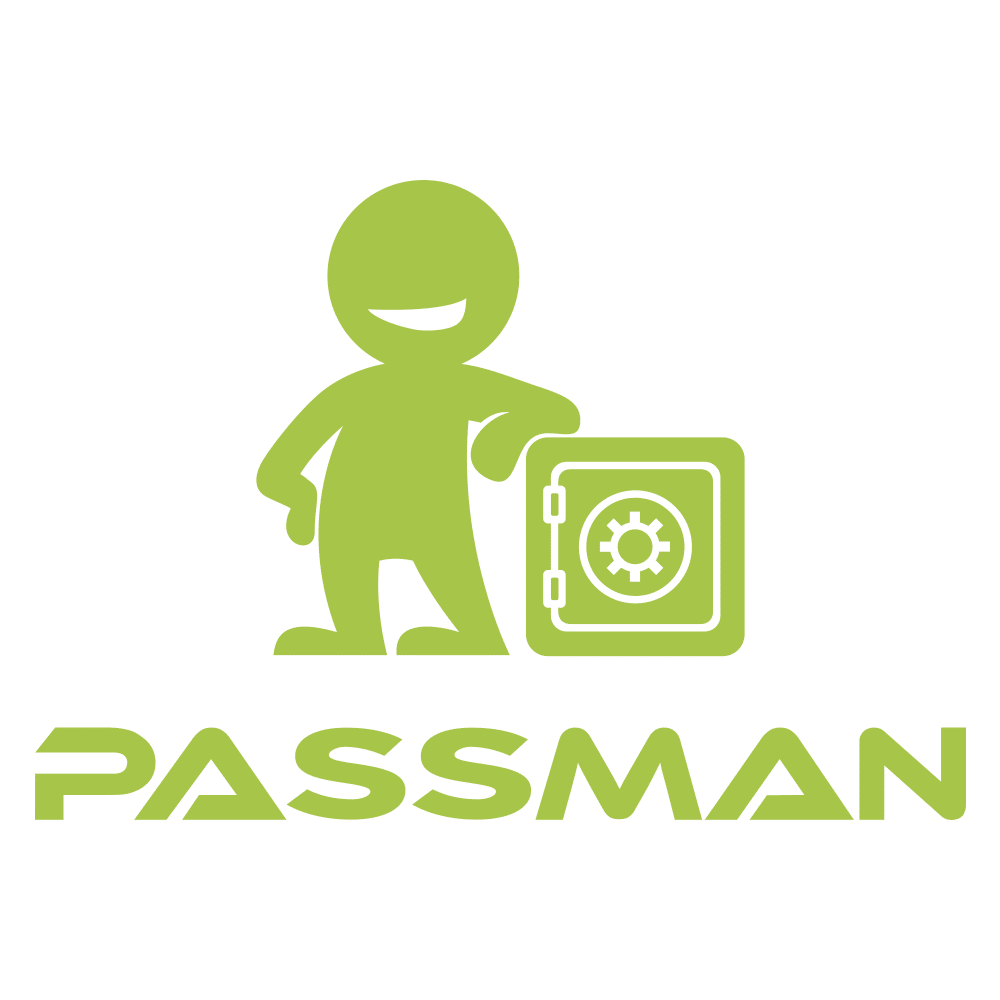PassMan version history
List of installation packages and updates
During updates the Safe may close, so you must open it to able to use it again!
Update Guide >>
Date | Version | PassMan Appliance | Padmin | BaseOS* | PassMan | Support | ||
| 28/03/2025 | 4.4.2 | – | – | – | 4.4.2  Criteria:Padmin 4.4.0 is required Criteria:Padmin 4.4.0 is required | – | 4.4.2 | Supported |
| 03/02/2025 | 4.4.1 | – | – | – | – | – | 4.4.1 | In case of contract |
| 26/11/2024 | 4.4.0 | VMware CheckSum txt | Hyper-V CheckSum txt | Proxmox CheckSum txt | 4.4.0  Criteria:Padmin 4.3.3 is required Criteria:Padmin 4.3.3 is required | 4.2.4  Criteria:Padmin 4.4.0 and BaseOS 4.2.3 Criteria:Padmin 4.4.0 and BaseOS 4.2.3 | 4.4.0 | In case of contract |
| 09/07/2024 | 4.3.4 | – | – | – | – | 4.2.3  Criteria:Padmin 4.3.3 and BaseOS 4.2.2 Criteria:Padmin 4.3.3 and BaseOS 4.2.2 | – | In case of contract |
| 08/07/2024 | 4.3.4 | – | – | – | – | 4.2.2  Criteria:Padmin 4.3.3 and BaseOS 4.2.1 Criteria:Padmin 4.3.3 and BaseOS 4.2.1 | – | In case of contract |
| 17/06/2024 | 4.3.4 | – | – | – | – | – | 4.3.4 | In case of contract |
| 05/06/2024 | 4.3.3 | – | – | – | 4.3.3  Criteria:Padmin 4.3.2 is required Criteria:Padmin 4.3.2 is required | – | 4.3.3 | In case of contract |
| 25/04/2024 | 4.3.2 | – | – | – | 4.3.2  Criteria:Padmin 4.3 is required Criteria:Padmin 4.3 is required | – | – | In case of contract |
| 20/03/2024 | 4.3 | VMware CheckSum txt | Hyper-V CheckSum txt, ChekSum sig | Proxmox CheckSum txt | 4.3  Criteria:Padmin 4.2.1 is required Criteria:Padmin 4.2.1 is required | 4.2.1  Criteria:Padmin 4.3 and BaseOS 4.2 Criteria:Padmin 4.3 and BaseOS 4.2 | 4.3 | In case of contract |
| 09/02/2024 | 4.2.1 | – | – | – | 4.2.1  CriteriaPadmin 4.2 is required CriteriaPadmin 4.2 is required | – | 4.2.1  Criteria:PassMan 4.2 is required Criteria:PassMan 4.2 is required | In case of contract |
| 23/01/2024 | 4.2 | VMware CheckSum txt | Hyper-V CheckSum txt, ChekSum sig | Proxmox CheckSum txt | 4.2  The file is included in the 4.2 appliance package. For the update guide, click on the update menu. The file is included in the 4.2 appliance package. For the update guide, click on the update menu. | 4.2  The file is included in the 4.2 appliance package. For the update guide, click on the update menu. The file is included in the 4.2 appliance package. For the update guide, click on the update menu. | 4.2  The file is included in the 4.2 appliance package. For the update guide, click on the update menu. The file is included in the 4.2 appliance package. For the update guide, click on the update menu. | In case of contract |
| 17/01/2024 | 4.1.1 | – | – | – | 4.1.1  Criteria:Padmin 4.1 is required Criteria:Padmin 4.1 is required | – | – | In case of contract |
| 30/10/2023 | 4.1 | – | – | – | 4.1  Criteria:Padmin 4.0.1 is required Criteria:Padmin 4.0.1 is required | – | 4.1 | In case of contract |
| 14/07/2023 | 4.0.1 | – | – | – | 4.0.1  Criteria:Padmin 4.0 is required Criteria:Padmin 4.0 is required | – | – | In case of contract |
| 11/07/2023 | 4.0 | VMware CheckSum txt | Hyper-V CheckSum txt, ChekSum sig | Proxmox CheckSum txt | 4.0  Criteria:Padmin 3.14.2 is required Criteria:Padmin 3.14.2 is required | 3.6.11  Criteria:Padmin 4.0 and BaseOS 3.6.10 Criteria:Padmin 4.0 and BaseOS 3.6.10 | 4.0 | In case of contract |
| 12/05/2023 | 3.14.2 | – | – | – | 3.14.1  Criteria:Padmin 3.14.0 is required Criteria:Padmin 3.14.0 is required | 3.6.10  Criteria:Padmin 3.14.1 and BaseOS 3.6.9 Criteria:Padmin 3.14.1 and BaseOS 3.6.9 | 3.14.2 | In case of contract |
| 05/04/2023 | 3.14.0 | VMware | Hyper-V | Proxmox | 3.14.0  Criteria:Padmin 3.13.2 is required Criteria:Padmin 3.13.2 is required | 3.6.9  Criteria:Padmin 3.14.0 and BaseOS 3.6.8 Criteria:Padmin 3.14.0 and BaseOS 3.6.8 | 3.14.0 | In case of contract |
| 03/04/2023 | 3.13.2 | – | – | – | 3.13.2  Criteria:Padmin 3.13.1 is required Criteria:Padmin 3.13.1 is required | 3.6.8  Criteria:Padmin 3.13.2 and BaseOS 3.6.7 Criteria:Padmin 3.13.2 and BaseOS 3.6.7 | – | In case of contract |
| 16/03/2023 | 3.13.1 | – | – | – | 3.13.1  CriteriaPadmin 3.13.0 is required CriteriaPadmin 3.13.0 is required | – | – | In case of contract |
| 07/12/2022 | 3.13.0 | VMware | Hyper-V | Proxmox | 3.13.0  CriteriaPadmin 3.12.2 is required CriteriaPadmin 3.12.2 is required | 3.6.7  Criteria:BaseOS 3.6.6 is required Criteria:BaseOS 3.6.6 is required | 3.13.0 | In case of contract |
| 26/09/2022 | 3.12.1 | – | – | – | 3.12.3 | – | 3.12.1 | In case of contract |
| 16/08/2022 | 3.12.0 | VMware | Hyper-V | Proxmox | 3.12.0 | 3.6.6  Criteria:BaseOS 3.6.5 is required Criteria:BaseOS 3.6.5 is required | 3.12.0 | In case of contract |
| 11/05/2022 | 3.11.1 | – | – | – | 3.11.2 | – | 3.11.1  Important!Before install, make sure that you can login with your first user with superadmin role (in case the access level settings might deny all user actions) Important!Before install, make sure that you can login with your first user with superadmin role (in case the access level settings might deny all user actions) | In case of contract |
| 12/04/2022 | 3.11.0 | VMware | Hyper-V | Proxmox | 3.11.0 | 3.6.5  Criteria:BaseOS 3.6.4 is required Criteria:BaseOS 3.6.4 is required | 3.11.0 | In case of contract |
| 03/03/2022 | 3.10.3 | – | – | – | – | – | 3.10.3 | Not supported |
| 24/02/2022 | 3.10.2 | – | – | – | 3.10.2 | 3.6.4  Criteria:BaseOS 3.6.3 is required Criteria:BaseOS 3.6.3 is required | 3.10.2 | Not supported |
| 18/01/2022 | 3.10.0 | VMware | Hyper-V | Proxmox | 3.10.0 | 3.6.3  Criteria:BaseOS 3.6.2 is required Criteria:BaseOS 3.6.2 is required | 3.10.0 | Not supported |
| 07/12/2021 | 3.9.0 | VMware | Hyper-V | Proxmox | 3.9.0 | 3.6.2  Criteria:BaseOS 3.6.1 is required Criteria:BaseOS 3.6.1 is required | 3.9.0 | Not supported |
| 29/10/2021 | 3.8.1 | VMware | Hyper-V | Proxmox | 3.8.1 | 3.6.1  Criteria:BaseOS 3.6.0 is required Criteria:BaseOS 3.6.0 is required | 3.8.1 | Not supported |
| 04/10/2021 | 3.8.0 | VMware | Hyper-V | Proxmox | 3.8.0 | 3.6.0  Criteria:BaseOS 3.5.4 is required Criteria:BaseOS 3.5.4 is required | 3.8.0 | Not supported |
Guide for updating PassMan
- Update order: 1. Padmin 2. BaseOS* 3. PassMan
- *In case of a BaseOS update, the update must be installed in the order of the dependency condition!
- Installed versions can be viewed on the Padmin Dashboard.
- PMA installation is recommended for cluster upgrades with ‘rolling upgrade' method